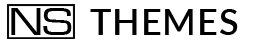Answer for How change parallax image?
Hi,
you can simply change image parallax, by renaming the default image (1280×850.png) and uploading your picture into “images” folder. Open your Documentation folder in .zip theme and you can find all documentation.
Below you can see the example of the text that you have to renaming:
<!-- START PARALLAX -->
<section class="ns-box ns-section ns-section-relative ns-section-fixed-size ns-section-full-height ns-section-bg-adapted ns-parallax-background" id="header1-0" style="background-image: url(assets/images/1280x850.png);">
<!-- END PARALLAX -->