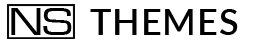Ecommerce, WooCommerce
How to create a multi-vendor marketplace?
The number of e-commerce sites is constantly increasing and the competition becomes increasingly fierce. Before asking yourself how to create a multi-vendor marketplace, ask yourself why it is so important.
The multi-vendor market (primarily Amazon) attracts more and more sellers, small and medium-sized companies who bring their products to a marketplace to increase their business. It also attracts users who, with this system, have the opportunity to choose from the best offers on the market.
The idea of creating a multi-vendor marketplace to attract suppliers to your e-commerce platform is interesting but you need to understand how to build it and how it works.
WooCommerce is a great solution when it comes to creating a multivendor marketplace.
To set up an efficient multi-vendor marketplace platform, do you need to contact an external consultant?
Are there simpler, more effective and cheaper ways to build a marketplace yourself?
What are the important functions to consider for such a platform?
How to create a multi-vendor marketplace with a WooCommerce plugin
Specific plugins can convert an e-commerce site into a multi-vendor made up of multiple suppliers, each with its own panel.
The marketplace owner / administrator must be able to manage suppliers, commissions and everything in between. A multi-vendor marketplace extension automatically makes all the necessary settings for this type of business without code, with a feature-rich front-end and back-end. All without having to spend hours on programming and configuration. Plugins eliminate the nightmare of having to write and debug code, but which ones to choose to get all the functionality you need? Finding one with all the features ideal for a multi-vendor marketplace in just one plugin isn’t easy.
Undoubtedly, for a multi-vendor rich in features and dashboards, the front-end must be intuitive, able to simplify the activity for both the marketplace owner and the sellers (product loading, order management, etc.).
Payment solutions must be flexible, active support must allow you to easily manage the WooCommerce multivendor with constant updates, always new features and corrections performed regularly over time.
The price of the Pro plugin is decisive for the online business: on average, it ranges from 70 to 150 dollars.
Multi-vendor marketplace plugin: the important features
What are the features a plugin should offer to create a WooCommerce compatible multi-vendor?
It is necessary to distinguish the functions for the markeplace from those for the sellers.
Important features for the multi-vendor marketplace
– Supplier management thanks to a simplified backend. Administrators must have the ability to approve or disapprove seller requests and remove existing sellers;
– Management of transactions, commissions and payments. The administration panel must be able to manage the payment to its suppliers, the commissions and their tax rules, to keep track of the transactions;
– Compatibility with mobile apps (Android and iOS) of some add-ons of the multi-vendor marketplace. The app improves conversion rates and retains existing customers;
– Reviews and feedback sent by customers accessible and manageable by administrators, with the possibility of approving them from the panel before publishing them on the marketplace.
Important functions for sellers
– How to register: generally, sellers send a request to the administrators for registration on the marketplace. After approval, they will be able to manage catalogs, orders, etc .;
– Efficient panel that allows you to manage products, set description, price and other product details, send requests to administrators to add new categories, upload products using CSV files and much more;
– Payment requests to administrators by specifying the amount and selecting the preferred method to receive payment;
– Tracking of orders received and shipped. Administrators must have access to order tracking;
– Customized shipping to provide customers with better delivery service.
Create a multi-vendor marketplace with an effective plugin
NS Themes “Multi-vendor Marketplace” is a plugin that allows you to transform your website into a marketplace. You will be able to insert, modify, delete and sell your products automatically.
You save time and money (for external consultancy) at a very low cost (35 dollars).
What does this plugin allow to do?
Using the Pro version you have the possibility to:
– Set suppliers from standard to exclusive in different percentages;
– Update and downgrade suppliers in the administration panel;
– Pay directly with PayPal;
– Choose to display social sharing buttons on the individual product page.
New features will be added soon.
To use the plugin and have the ability to better manage your marketplace, you simply need to fill in some mandatory fields. The compilation may interest sellers who intend to make a personalized registration on WooCommerce or, if you are already registered as a customer, in the space of your account.
No code is needed to use NS Themes’ “Multi-vendor Marketplace” which requires WooCommerce activation.