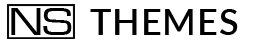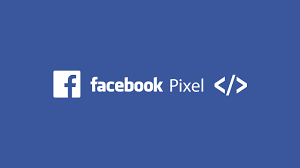Ecommerce, WooCommerce
Advanced Social Pixel plugin: what are the benefits?
Are you looking for an Advanced Social Pixel plugin? Well, then read on as a guide and find out what are the benefits and advantages of installing and implementing an Advanced Social Pixel Plugin.
Do you feel ready to start?
Well, let’s go!
Facebook Pixel: what is it?
Facebook Pixel to track conversions is a piece of code that is inserted within a website.
Facebook tracking pixel is dedicated to two types of people. It is useful if you approach the digital world from a professional point of view and if you want to learn one of the most powerful tools that Mark Zuckerberg’s platform offers you.
In addition, Facebook Pixel is dedicated to the curious who want to know more about Facebook’s marketing tools.
So, just for this second audience of interested people we try to explain in a simple way what exactly is the Facebook tracking pixel.
If you are on this page, you can right click and then click on View page source.
If you visit a site that has installed the Facebook Pixel, the popular Social will “know” that you have visited that site.
If you also have Facebook open while you visit it, the Zuckerberg Social will be able to associate the data that you spontaneously communicated with your social activities with this visit.
Facebook does not tell me who exactly the user is and does not allow to reach the people who visit the site if they are too small a number.
Above a certain tot of Facebook users allows you to send the advertising I want.
After all, Facebook is a really powerful social platform for content marketing, which allows you to connect people with people, people with companies or brands, people with content.
Facebook conversion Pixel is one of the tools that social media makes available to everyone.
It is a piece of code that is provided to you by Facebook when you decide to create a Pixel.
If you combine the information you get from Facebook Audience Insights with the information you get from Google Analytics, it is possible to have a very detailed profiling on what are the explicit needs and latent needs of users.
Furthermore, thanks to the Facebook Pixel it is possible to know which keywords are searched by users on Google.
You can get precise information about user profiles and tastes and measure conversions to optimize the publication of an advertisement on Facebook.
Thanks to this tool, we try to reach that target of users who can perform a desired action.
Facebook Pixel is created like this:
- access the Facebook Pixel tab. within the Advertising Manager, in the Business section of Facebook,
- click on Create a pixel,
- give a name to the pixel, which can be changed later,
- accept the conditions (after reading them).
Facebook Pixel: why is it important?
Through Facebook Pixel you can really track everything, and in this way, integrate our strategy with the Facebook channel.
Specifically, the benefits are attributable to the following:
- Increase sales from Facebook,
- Reach the potentially interested audience,
- Measure the results coming from this channel through the reports.
This is why it is important to define a strategy with an Advaced Social Pixel Plugin: there are many variables that coexist on Facebook and how complex it is to track every single behavior of each individual user.
It is clear that a solid strategy must be defined and implemented to implement an effective campaign for your brand.
We must, however, immediately stress that advertising on Facebook and selling on Facebook, however, goes beyond the tracking tool, we must have a strategy well outlined a priori.
In any case, understanding and knowing how to use Facebook Pixel is essential because thanks to it you can obtain strategic data that is fundamental for your business.
To do this it is important to have first of all a well-defined and clear strategy that allows you to use Facebook Pixel to have the necessary data.
It is always good to keep the business objective in mind.
How to use Facebook Pixel?
Facebook Pixel can be used to collect data relating to two types of events (standard events and personalized events).
For example, you can use Facebook Pixel to create an advertising campaign.
It is possible, in fact, to create such an audience based on the most profitable customers.
Thanks to the ability to create a similar value-based audience on Facebook, Facebook Pixel gives you the opportunity to find potential customers of greater value and generate more revenue.
Thanks to Pixel it is possible to create personalized audiences, based on users who visit the website and who, having already had contact with the brand, could tend to purchase.
Thanks to the creation of a personalized audience it is possible to activate retargeting campaigns to make them become “real” customers.
Activating dynamic retargeting campaigns is a very useful feature for E-commerce (Sale of catalog products).
Advanced Social Pixel plugin: features
Thanks to Advanced Social Pixel plugin you could install the plugin, copy and paste the Facebook Pixel code.
You could let Facebook increase the dimension of your audiences by passing profile data.
By delaying the firing of the Pixel by scroll page or time on page you could Increase the quality of your audiences.
If you add multiple pixels you could handle all your consumers and get them better results with retargeting.
Very interesting is the launch of the events for WordPress and WooCommerce websites.
For better control, it is important to configure Advanced Social Pixel Plugin to proceed with custom conversions and follow them on Facebook.
For more information contact us!