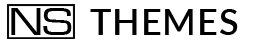Ecommerce, WooCommerce
How to add a VAT field on the payment page?
Anyone who runs an e-commerce is forced to wonder how to add a VAT field on the WooCommerce payment page.
A VAT field or a Tax Code field. This is because the checkout page generated by WooCommerce does not give the possibility to enter the user’s tax information.
This ‘detail’ is not a trivial matter: without a VAT field, an online shop is not compliant with Italian tax legislation.
Do you also have this problem? What do you need to do to bring your e-commerce in line with the Italian tax authorities and, consequently, not incur penalties?
Our guide intends to answer this important question.
Is adding a VAT field on the WooCommerce payment page mandatory?
How many times have your customers informed you of their VAT number or tax code at the time of purchase? And you, each time, had to prepare the invoice and send it by email, taking away precious time from your online activity? Entering the VAT field or the Tax Code field in the WooCommerce platform is necessary to invoice independently without being forced to request data via email from customers.
Aside from the inconvenience on a practical level and the administrative problems, it is necessary to adapt WooCommerce for online sales to the Italian tax legislation that requires the inclusion of these fields on the checkout page of the e-commerce sites.
From 1 January 2013, the “Save-offenses” decree allows private taxpayers to issue regular tax invoices also in the B2C, by entering their tax code or VAT number.
The WooCommerce plugin not only does not allow you to add the required fields of the tax code or VAT number but does not provide for any sequential billing mechanism.
You don’t know how to do it?
Know that to add a custom field such as the VAT field on the Cart page, you have two possibilities:
1) Modify the plugin’s PHP code;
2) Use a simple plugin that can automatically add it quickly and easily.
The vast majority of e-commerce owners (who are not programmers) far prefer to take advantage of the second method.
Add a VAT field working on PHP codes?
What you need is to view the VAT field in the order details sent both to the customer and to the manager of the WooCommerce platform, as well as in the customer data profile and in the automatic emails.
There is a not quite simple system to add the VAT field on the payment page of your e-commerce. It is a matter of working directly on the PHP codes of the WooCommerce templates. The WooCommerce PDF Invoices & Packing Slips extension generates invoices in PDF format with display of the VAT or Tax Code field, invoices to be sent in an attachment in the order confirmation e-mails.
To view the VAT number / Tax Code field created with Woocommerce checkout Manager on the invoice, you must, however, create a new invoice template to be customized.
To create the new invoice template, you will need to copy the entire “Simple” folder from this location
wp-content / plugins / woocommerce-pdf-invoices-packing-slips / templates / pdf / Simple
Then, you will need to paste it into the path of your child theme
wp-content / themes / vostrotema / woocommerce / pdf /
and rename it as you see fit.
Wait, it’s not over: now you have to customize the new invoice model in order to insert the VAT field. Then, you will have to proceed by entering the invoice.php file included in this path
wp-content / themes / vostrotema / woocommerce / pdf / ModelloFattura
the piece of code that follows, at the exact point where you want it to appear
<? php $ wpo_wcpdf-> custom_field (‘MyField’, ‘Tax ID / VAT number:’, true); ?>
To complete the customization go to WooCommerce-> PDF Invoices-> and then in the Model tab. At this point, you will choose the invoice template just created.
How do you say? Have you already tried to insert with this system but you have not succeeded?
Of course, it’s not the easiest system. Moreover, it has a flaw: it does not allow you to view the VAT field in the back-end of WP and in the front-end of your website.
That’s why we mentioned before that most users prefer to use a dedicated plugin.
How to add a VAT field on the WooCommerce payment page? With this plugin
The problem that all Italians who use WooCommerce have in common is that by default WooCommerce does not provide the VAT number and Tax code field. These fields are essential for our billing regime.
There is a NS Themes plugin called “Custom checkout fields for WooCommerce” which solves the problem automatically.
The plugin is the concrete answer to the question “How to add a VAT field on the WooCommerce payment page?”. Allows you to show / hide the field on the WooCommerce checkout page.
From the Page option in the WordPress backend menu you can choose to show or hide each individual field. Just check the box you want to hide and then click on Save. In this way, the selected payment field will be automatically hidden.
Now try to insert some products in the cart of your e-commerce: you will see the new “Tax information” section where there is the field to enter the VAT number or the Tax Code you just created thanks to this plug-in.
Let’s see what this plugin can do:
– add custom fields;
– customize the placeholder text;
– sort the field and replace the label of all fields.
No code is required to use NS Themes’ “Custom checkout fields for WooCommerce” plugin.You can set up hidden files as many times as you want.
Here are the requirements to use this plugin:
– WordPress 4.3+
– WooCommerce 2.5.0+
– PHP 5.3+.