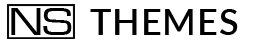Ecommerce, WooCommerce
WooCommerce, customize the text of the Add to cart button
Your lifestyle has always led you to distance yourself from the crowd, from the usual formal standards also in the commercial sphere.
For your e-commerce site you want a different look from the others, from the “Add to cart” function to everything else without wasting time or risking poisoning in your WooCommerce platform.
Customize the text of the Add to cart button: this is the first tip we can give you.
Start from the Add to cart to renew the look of your online store.
Do you want to add different button text for each product and product category?
Do you also want to customize the style for each button?
How do you say? Are you looking for a quick, safe, simple, perfect customization without having to insert strings of code in vain?
You can do it. We explain how in this guide.
WooCommerce: customize the text of the Add to Cart button without wasting time
You are not just looking for an easy way to customize the text of the Add to cart button and your e-commerce site in general. Are you looking for a quick way to do it since, so far, you have done nothing but follow tutorials and guides in the search engine without solving anything.
Indeed, combining small disasters.It happens when you decide to manually edit the code.
Changing different details in an e-shop isn’t always as simple as you may think.
It is necessary to know the various shortcuts well when working on the code.For the WooCommerce plugin – the free platform for e-commerce on WordPress which is also the most used for online stores – there is a very simple, quick and effective tool.
A tool that can make customizing the text of the Add to cart button an operation for everyone.
This plugin is called Custom add to cart button, but let’s talk more about it later.First of all, we want to clarify why, often, manually changing the code to change the text of the Add to cart button is not an easy operation.
It could only waste you time. Who manages an e-commerce you know better than us: sometimes he doesn’t find the time even to sleep.
Change the text of the Add to cart button by hand by working on the code with the snippet
You don’t want to customize the text of the Add to cart button just for a matter of look, of course. You want to do it also and, above all, to improve the browsing experience of users within your online store.
An optimal user experience can contribute a lot to the increase in sales and customer loyalty.
For honesty, we explain how you can manually edit the Add to cart button entry with the snippet. Yes, you have already tried and you have not concluded anything but let us continue …
With the snippet you can add or edit text to functions.php, the functions file associated with the theme in use. It is good to always use the child theme in order not to lose the changes when updating the template, while the compatible WooCommerce version for this operation must be equal to or greater than 3.
We said, with the snippet you can change the text of the Add to cart button by replacing only the “Custom button text” code. It allows you to change the button text for each product and for product categories.
Before starting, remember to open the functions.php file in the FTP space of the WP site (wp-content / themes / {name_of_thema} /) with a text editor. For example, if you want to change the text in each product you will need to add the following snippet in this space:
// Change the text of the buy button in the loopadd_filter (‘woocommerce_product_add_to_cart_text’, function ($ text, $ product) {return __ (‘Add to cart’, ‘woocommerce’);}, 10, 2); If, on the other hand, you want to change the text for each product category, you will only have to replace the last portion of the text string or (return __ (‘Add to cart’, ‘woocommerce’);}, 10, 2);You will therefore replace ‘Add to cart!’ with the text you prefer.
Can’t edit the text manually?
You’re not the only one who failed in trying to manually edit the code.
It often happens that the snippet does not work for one reason or another. Of course, it is not easy to do this when, for example, you have to insert an image or manage variable products.
Is there a way to avoid manual text editing? A tool that can be personalized simply, quickly and safely?
Yes, we mentioned it before. There is a plug-in developed for this: it is called “Custom add to cart button”.
Customize the Add to cart button with Custom add to cart button for WooCommerce
NS Themes has developed the “Custom add to cart button” plug-in. It is able to modify the text of the Add to cart button automatically, quickly, cleanly. It does this for each product and for each category of products. In the Page option of the WP back-end menu, add the text by typing it and save it. Done. The new text appears on the page of your e-shop and on that of the single product.
With “Custom add to cart button” not only will you be able to change the text of the Add to cart button for each product and product category, but you will also have the possibility to customize the style for each button.
This NS Themes plug-in is available on trial in the free version (to test its functions) and in the Pro version that will allow you to customize the management of the Add to cart button to the maximum. The plans offered are three (for one site, 3 sites or 10 sites) and include support and updates for one year. To use it, you need WordPress 4.3 + WooCommerce 2.5.0 + PHP5.3 +.