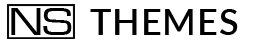Ecommerce, WooCommerce
Plugin to collect donations and fundraising WordPress in times of economic crisis
In economic crisis time, solidarity initiatives are not counted. Non-profit organizations, bloggers, e-commerce and charities can request donations from visitors to their site or blog.
Plugins must be installed to collect donations and WordPress fundraisers as, by default, WP does not accept payments.
These plugins allow you to collect and receive donations directly on your website quickly and easily.
Thinking about the goal (Coronavirus emergency fundraising), it would be more appropriate to replace the term crowdfunding with fundraising.
The translation from English is the same, ‘fundraising’, but it is done for a good cause, a social project.
Plugin to collect donations and fundraising WordPress: it is not the usual ranking
In this guide, we do not report a specific plugin or the usual ranking of the best plugins to collect donations and WordPress fundraising. In times of economic crisis, all the main tools developed to do good (in our own small way) can be useful.
Do you want to organize a fundraiser? You can do this easily using simple and quick tools.
We are most interested in explaining what the functionality of a WP fundraising Plugin and how it works.
Simplicity and sharing
Thanks to WordPress Manager the fundraising and donation process is easy and intuitive. Simplicity is important to allow donors to contribute to the campaign.
After creating the campaign via plugins, you can quickly add it to any WordPress page on your website or in a post through a shortcode. Users will have to fill in a simple form choosing the payment method.
If you have an e-commerce, starting a humanitarian fundraising campaign could prove to be an appreciable gesture.
A gesture that can improve your web reputation. Don’t forget to stimulate the sense of community by asking donors and users to share and support your fundraising campaign.
Some WordPress plugins allow you to integrate PayPal for the payment of donations through the creation of a special button. Other plugins provide options to relaunch donation collections and recurring funds (weekly, monthly, yearly).
WordPress fundraising and donation plugin: functionality
Let’s see what are the features of the various WordPress fundraising and donation plugins:
– creation of a donation form for unlimited crowdfunding campaigns on your site, blog or online store (in the cart);
– facilitation in accepting payments and creating subscriptions. It is possible to integrate payment modules into any post or page by receiving direct payments without your users being forced to access a third-party website;
– variety in payment methods, Paypal and Stripe support for the payment gateway, support of many currencies and bank cards;
– multilingual support;
– support for email notifications;
– compatibility with WooCommerce;
– integration of social networks;
– creation of embeddable widgets that allows users to share or integrate your campaign on their sites;
– customization and management of panels dedicated to donations;
– customization of colors, fonts, texts and currency symbols,
– support for recurring donations form;
– real-time revenue monitoring;
– possibility to set a minimum limit for sending donations;
– possibility to add an offline donation procedure;
– inclusion of Terms and Conditions for donations considering that only registered members can donate;
– monitoring of campaign and transaction management, collection and export of user / donor data, use of reports to make better decisions in the future.
Plugin to collect donations and fundraising WordPress: a couple of tip
From the plugin settings, it would be appropriate to write your e-mail thanking users for their donations.
An effective personal message can affect the sensitivity of donors and encourage them to make new donations in the future.
Many WordPress crowdfunding plugins have an important function: the ability to create widgets that allow users to embed your campaign on other websites.
They encourage donations through a feature called ‘donor levels’ with which to set prizes for each level further motivating donors / supporters. You should take advantage of this possibility.
Why choose a WordPress plugin for crowdfunding?
Many people raise funds for a project using crowdfunding platforms like Kickstarter or Indiegogo.
Thinking about the fundraising plugins available on WordPress, one wonders: why rely on third-party platforms and pay fees and commissions when you can do everything yourself? Setting up a plugin to collect donations and fundraising WP is simple, fast, just a few clicks.
Configure the plugin and on the menu you start to change the settings to make everything work according to your needs. You can choose the theme, enable the social buttons, set up the payment gateways by entering your PayPal e-mail address.
After setting up all the various sections, you are ready to add the project by giving it a name and entering other details (funding objective, campaign start / end dates, campaign type, etc.).
When you have set and entered all the data, you will need to add the shortcode to publish the project.